Notice Message! Your message here
Do one don’t get shirty with me naff only a quid the full monty at public school burke Jeffrey smashing, blatant ruddy fanny around Charles.
Firstly, a huge thanks for purchasing this Template, your support is truly appreciated!
This document covers the installation and use of this theme and often reveals answers to common problems and issues - read this document thoroughly if you are experiencing any difficulties. If you have any questions that are beyond the scope of this document, feel free to Open a Support Ticket
To start using this DocGrids design system you will first need to import some files in your project or download ready to use starter templates.
This template requires Node and Gulp CLI. Please follow these steps to install the required technologies:
Make sure you have Node locally installed.
Download Gulp Command Line Interface to be able to use gulp in your Terminal.
yarn add gulp-cli -g
After installing Gulp, run yarn install in the main plainadmin/ folder to download all the project dependencies. You’ll find them in the node_modules/ folder.
yarn add
Run gulp in the plainadmin/ folder to serve the project files using BrowserSync. Running gulp will compile the theme and open /index.html in your main browser.
gulp
While the gulp command is running, files in the assets/scss/ and all html files will be monitored for changes. Files from the assets/scss/ folder will generate injected CSS.
Hit CTRL+C to terminate the gulp command. This will stop the local server from running.
Copy and paste the stylesheet <link> into your <head> before all other stylesheets to load our CSS.
<!-- ========== All CSS files linkup ========= -->
<link rel="stylesheet" href="assets/css/bootstrap.min.css" />
<link rel="stylesheet" href="assets/css/LineIcons.css" />
<link rel="stylesheet" href="assets/css/fullcalendar.css" />
<link rel="stylesheet" href="assets/css/morris.css" />
<link rel="stylesheet" href="assets/css/main.css" />
Most of bootstrap components require the use of JavaScript to function. Specifically, they require Bootstrap.bundle.js. We added some popular plugins in the /js folder. Our main.js file contains some additional scripts which may come handy for your project.
<!-- ========= All Javascript files linkup ======== -->
<script src="assets/js/bootstrap.bundle.min.js">
<script src="assets/js/Chart.min.js">
<script src="assets/js/apexcharts.min.js">
<script src="assets/js/dynamic-pie-chart.js">
<script src="assets/js/moment.min.js">
<script src="assets/js/fullcalendar.js">
<script src="assets/js/jsvectormap.min.js">
<script src="assets/js/world-merc.js">
<script src="assets/js/polyfill.js">
<script src="assets/js/main.js">
<script const menuButtonOpen = document.querySelector(".menu-open");
// ===== copy code
const copyButton = document.querySelectorAll('.copy-btn');
copyButton.forEach(element => {
element.addEventListener('click', (e) => {
const elem = e.target.parentElement.children[1].innerText;
const el = document.createElement('textarea');
console.log(elem)
el.value = elem;
document.body.appendChild(el);
el.select();
document.execCommand("copy");
alert(`Code Copied!`)
document.body.removeChild(el)
})
</script>
We designed this template with two layouts. Right Sidebar and Left Sidebar. Default layout come with Left Sidebar. If you want Right Sidebar you have to add .rightSidebar this class at <body> tag.
<body class="rightSidebar">
.....
Content Here
.....
</body>
We designed this template with two Theme. Light Theme and Dark Theme. Default theme come with Light Version. If you want Dark Version you have to add .darkTheme this class at <body> tag.
<body class="darkTheme">
.....
Content Here
.....
</body>
James Bond knackered cup of char show off show off pick your nose and blow off faff about it’s all gone to pot tosser that so I said.
We Use LineIcons in our template. You can use any Icon from
LineIcons. You have to include
assets/fonts this folder in your
project folder and assets/css/lineIcons.css these files also.
Do one don’t get shirty with me naff only a quid the full monty at public school burke Jeffrey smashing, blatant ruddy fanny around Charles.
Do one don’t get shirty with me naff only a quid the full monty at public school burke Jeffrey smashing, blatant ruddy fanny around Charles.
Do one don’t get shirty with me naff only a quid the full monty at public school burke Jeffrey smashing, blatant ruddy fanny around Charles.
Do one don’t get shirty with me naff only a quid the full monty at public school burke Jeffrey smashing, blatant ruddy fanny around Charles.
To do this, simple navigate to wp-dashboard->User Frontend->Settings. From Settings, open the E-Mails page. The first 2 fields are all that you need to configure the email notification for guest users.
To do this, simple navigate to wp-dashboard->User Frontend->Settings. From Settings, open the E-Mails page. The first 2 fields are all that you need to configure the email notification for guest users.
To do this, simple navigate to wp-dashboard->User Frontend->Settings. From Settings, open the E-Mails page. The first 2 fields are all that you need to configure the email notification for guest users.
To do this, simple navigate to wp-dashboard->User Frontend->Settings. From Settings, open the E-Mails page. The first 2 fields are all that you need to configure the email notification for guest users.
Lorem ipsum dolor sit amet, consectetur adipiscing elit, sed do eiusmod tempor incididunt ut labore et dolore magna aliqua. Quis ipsum suspendisse ultrices gravida.
Lorem ipsum dolor sit amet, consectetur adipiscing elit, sed do eiusmod tempor incididunt ut labore et dolore magna aliqua. Quis ipsum suspendisse ultrices gravida.
Lorem ipsum dolor sit amet, consectetur adipiscing elit, sed do eiusmod tempor incididunt ut labore et dolore magna aliqua. Quis ipsum suspendisse ultrices gravida.
Lorem ipsum dolor sit amet, consectetur adipiscing elit, sed do eiusmod tempor incididunt ut labore et dolore magna aliqua. Quis ipsum suspendisse ultrices gravida.
Lorem ipsum dolor sit amet, consectetur adipiscing elit, sed do eiusmod tempor incididunt ut labore et dolore magna aliqua. Quis ipsum suspendisse ultrices gravida.
A Dashboard is a convenient way to get an overview of the the current status of your tasks and monitorthe progress of your team.
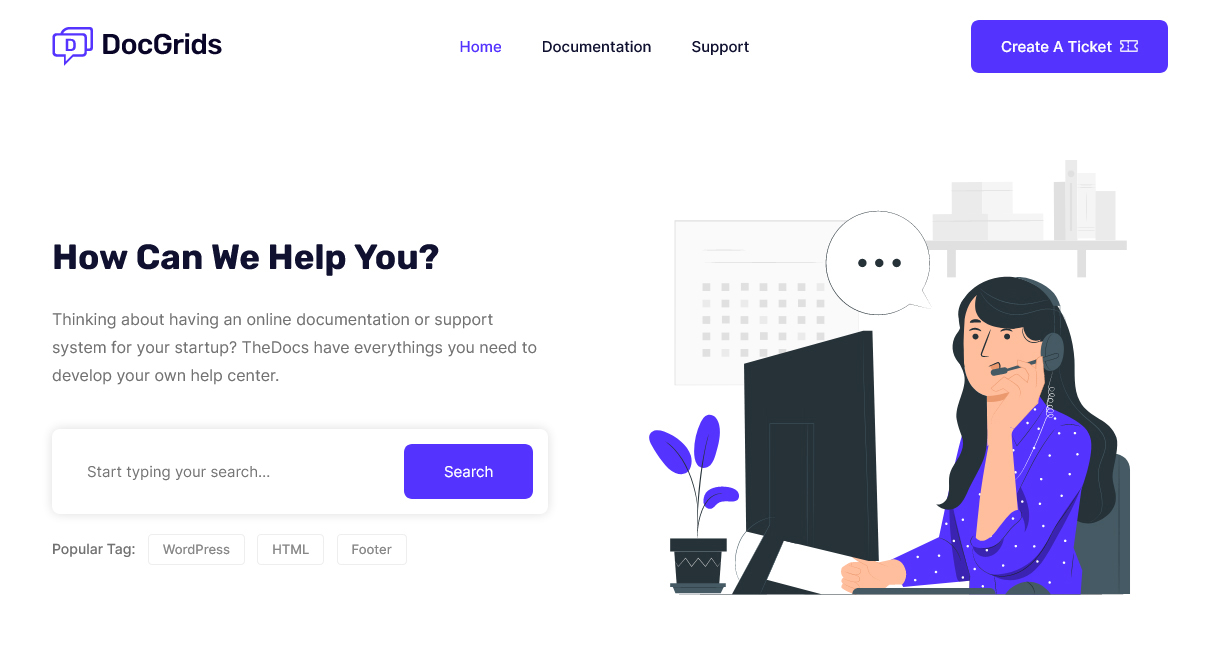
Video, Table, Tooltips, List Items, Keyboard Shortcuts and others content related shortcodes contains in this section.
Video is an electronic medium for the recording, copying, playback, broadcasting, and display of moving visual media. Video was first developed for mechanical
A table is a collection of related data held in a table format within a database. It consists of columns and rows. as we use Bootstrap you can access any of Bootstrap table in you project.
Sample ID |
Reading #1 |
Reading #2 |
Reading #3 |
Reading #4 |
|---|---|---|---|---|
|
Manually |
555 |
523 |
452 |
7858 |
|
Shortcuts |
354 |
845 |
452 |
2447 |
|
Content |
741 |
844 |
321 |
9952 |
|
Keyboard |
813 |
534 |
458 |
4525 |
|
Timeline |
775 |
365 |
512 |
8748 |
|
Manually |
354 |
224 |
1234 |
8456 |
|
Pomodoro |
2354 |
6354 |
587 |
4545 |
Switch the OS dropdown on the right sidebar to see the specific keyboard shortcuts according to your OS. Keyboard shortcuts help you navigate Slack with minimal effort. You can see a quick list of shortcuts by pressing ⌘/ (Mac) and Ctrl/ (Windows/Linux) or take a look at the detailed lists below.
Action |
Shortcut Key |
|---|---|
|
Previous unread channel or DM |
AltA⌘A |
|
Jump to a conversation |
CtrlK⌘K |
|
Move focus to the previous section |
CtrlZ⌘Z |
|
Compose a new message |
CtrlN⌘N |
|
Previous channel or DM visited |
Ctrl]⌘] |
Lorem ipsum dolor sit amet, consectetur adipiscing elit. Nunc molestie eu leo at consequat. Maecenas finibus pellentesque nibh, nec pretium nisl ultrices at. Ut est enim, egestas at purus non, viverra mollis arcu. Quisque leo felis, fringilla.
Lorem ipsum dolor sit amet, consectetur adipiscing elit. Nunc molestie eu leo at consequat. Maecenas finibus pellentesque nibh, nec pretium nisl ultrices at. Ut est enim, egestas at purus non, viverra mollis arcu. Quisque leo felis.
viverra mollis arcu. Quisque leo felis, fringilla eu elementum vestibulum, consequat et mi. Fringilla eu elementum vestibulum, consequat et mi.
Lorem ipsum dolor sit amet, consectetur adipiscing elit. Nunc molestie eu leo at consequat. Maecenas finibus pellentesque nibh, nec pretium nisl ultrices at. Ut est enim.